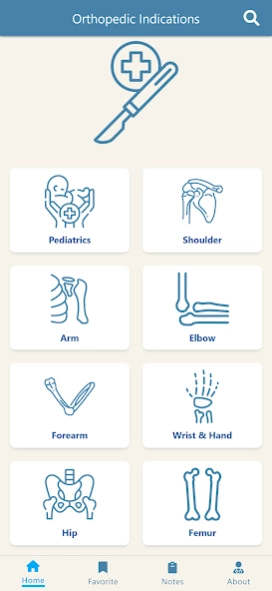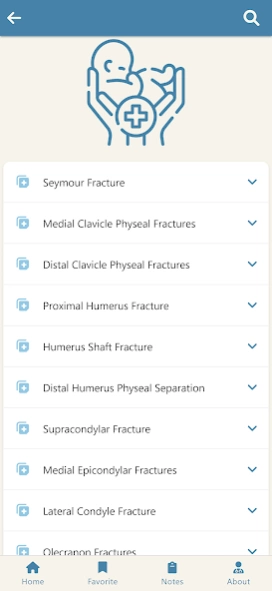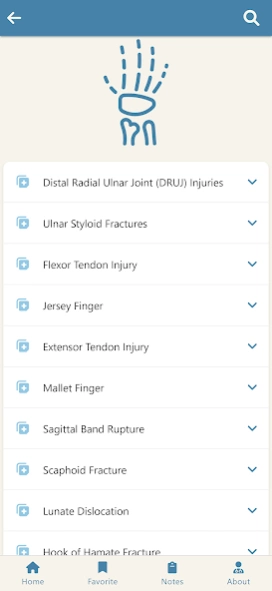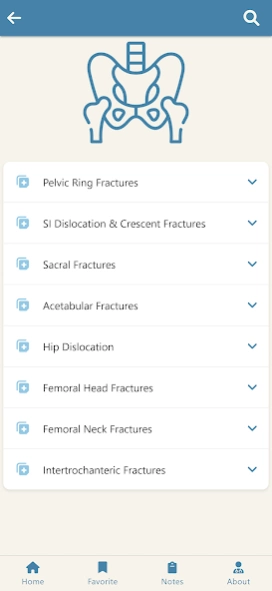Orthopedic Surgery Indications 1.1
Paid Version
Publisher Description
Orthopedic Surgery Indications - All Operative and non-operative indications in Orthopedic Surgery and Fractures.
Orthopedic Surgery Indications app for android is an easy-to-use tool to know the indications for non-surgical treatment and surgical treatment for various clinical conditions, diseases and fractures in orthopedic surgery.
The Orthopedic Indications app contains many clinical cases and fractures distributed according to the region and the nature of the disease.
The cases were classified according to the region to:
- The shoulder
- Upper arm
- Attached
- Forearm
- Wrist and hand
- Pelvis and Hip
- Thig
- Knee
- The leg
- Ankle and foot
- Vertebral column
- Pediatrics
Each section contains most of the cases that the orthopedic surgeon can see in the clinic / hospital.
Within each case, the case was divided into:
- Non-surgical treatment indications
- Indications for surgical treatment
- Notes: It may contain some information or clinical classifications related to the case
- Images were added to every case as necessary.
Application features:
1. You can add any case to your favorites for quick reference at any time
2. You can search by clinical condition or type of fracture
3. You can add and save your notes within the application
4. Completely ad-free version
About Orthopedic Surgery Indications
Orthopedic Surgery Indications is a paid app for Android published in the Health & Nutrition list of apps, part of Home & Hobby.
The company that develops Orthopedic Surgery Indications is Orthopedic Surgery Apps. The latest version released by its developer is 1.1.
To install Orthopedic Surgery Indications on your Android device, just click the green Continue To App button above to start the installation process. The app is listed on our website since 2023-12-26 and was downloaded 0 times. We have already checked if the download link is safe, however for your own protection we recommend that you scan the downloaded app with your antivirus. Your antivirus may detect the Orthopedic Surgery Indications as malware as malware if the download link to com.orthopedic.indications is broken.
How to install Orthopedic Surgery Indications on your Android device:
- Click on the Continue To App button on our website. This will redirect you to Google Play.
- Once the Orthopedic Surgery Indications is shown in the Google Play listing of your Android device, you can start its download and installation. Tap on the Install button located below the search bar and to the right of the app icon.
- A pop-up window with the permissions required by Orthopedic Surgery Indications will be shown. Click on Accept to continue the process.
- Orthopedic Surgery Indications will be downloaded onto your device, displaying a progress. Once the download completes, the installation will start and you'll get a notification after the installation is finished.